How Central Processing Unit (CPU) Works?
What is CPU?
A central processing unit (CPU) is the hardware within a computer that carries out the instructions of a computer program by performing the basic arithmetical, logical, and input/output operations of the system. It is a microprocessor made up of millions of microscopic transistors embedded in a circuit on a silicon wafer or chip.
Eg. Pentium, Alpha, Athlon etc.
Computer Memory
Memory Capacity
Bits : 0s and 1s Byte = 8 bit string Kilobyte = 1024 bytes Megabyte = 1024 Kilobyte
Gigabyte = 1024 Megabyte Terabyte = 1 trillion bytes
There are two types of computer memory : Primary memory Secondary memory
Primary Memory
Small amounts of data and information that will be immediately used by the CPU are stored in primary memory or primary storage. It is also known as main memory. It stores data to be processed by the CPU, instructions for the CPU as to how to process data, and operating system programs that manage various aspects of computers operation for a short period of time. Primary storage takes place in chips mounted on the motherboard and are located as close as physically possible to the CPU. There are four min types of primary storage: Register, Random Access Memory (RAM), Cache Memory and Read Only Memory (ROM).
Register
- Registers are part of the CPU
- Have least capacity
- Stores extremely limited amounts of instructions and data only immediately before and after process
RAM
- stores more information than registers
- stores less than secondary storage
- RAM is temporary and volatile memory
- software program and small amounts of data are stored in RAM when they are brought from secondary storage
- two main types of RAM are dynamic RAM (DRAM) and static RAM (SRAM) DRAM offers the greatest capacities and the lowest cost per bit but it is relatively slower
- SRAM costs more than DRAM but has higher level performance
Cache Memory
-also known as CPU memory t is a type of high speed memory that a processor can access more rapidly than RAM. it is faster than RAM because it is located closer to the CPU the basic purpose of cache memory is to store program instructions that are frequently re-referenced by software during operation when a micro controller processes data, it looks fi rst in cache memory there are mainly
2 types of cache memory : L1 (Level 1) L2 (Level 2) L1 is smaller and faster than L2 and is located in the processor L2 is located on the motherboard but not in the processor now days chips are designed with L1 and L2 in the processor and another one called L3 cache on the motherboard
ROM
- critical instructions are stored in ROM
- it is non-volatile
- instruction in ROM can only be read by the computer and can not be changed by the user.
- other forms of ROM are Programmable ROM (PROM) and Erasable and Programmable ROM (EPROM)
Secondary Storage
- designed to store very large volume of data
- it is non volatile
- it is generally electro mechanical in nature
- it is slower than primary storage
- it is much more cost effective than primary memory
- it can take place in variety of media
Magnetic tape
- A secondary storage medium on a large open reel or in a smaller cartridge or cassette.
- it is the cheapest storage medium
- can store very large amount of data
- it is a sequential access memory thus data retrieval is very slow
- Data access in which the compute system must run through data in sequence in order to locate a particular piece is called sequential access Sequential access
- Data are stored in binary format
- it stores information by giving tiny particles of iron oxide embedded on the tape either a negative or positive polarization
Magnetic disks
- A form of secondary storage on a magnetized disk divided into tracks and sectors that provide addresses for various pieces of data; also called hard disks.
- used for mass storage
- data can be accessed in non-sequential manner; uses direct access
- in direct access method data can be located using data?s address
- data access is very fast
- but they are susceptible to mechanical failure
Magnetic Diskette
- also known as floppy disks
- they are made up of flexible Mylar
- slower than hard drives
- less storage capacity
- highly portable
Optical Storage Device
- A form of secondary storage in which a laser reads the surface of a reflective plastic platter.
- pinpoint laser beam is used to burn tiny holes into the surface of the reflective plastic platter
- when information is to be read another laser shines on the surface; and if the light is reflected it is read as 1 and if the light shines on one of the holes resulting in lack of reflection then it is read as 0 -
- types of optical storage : Compact-disk Read Only Memory (CD-ROM),Digital Video Disk (DVD), Fluorescent Multi layer Disk (FMD-ROM)
- Compact disk, read-only memory (CD-ROM) A form of secondary storage that can be only read and not written on.
- Digital video disk (DVD): An optical storage device used to store digital video or computer data.
- Fluorescent multi layer disk (FMD-ROM): An optical storage device with much greater storage capacity than DVDs. It uses multiple layers on an optical disk to store data. All layers of an FMD can be read in parallel, thus it has a high data rate
How CPU Works
- The inputs are data and brief instructions about what to do with the data. These instructions come from software in other parts of the computer. The inputs are stored in registers until they are sent to the next step in the processing.
- Data and instruction travel in chip via electrical pathways called buses. The size of the bus determines how much information can ow at any time.
- The control unit directs the ow of data and instructions within the chip.
- The arithmetic-logic unit (ALU) receives data and instructions from the registers and makes the desired computation. These data and instructions have been translated into binary form. The CPU can process only binary data.
- The data in their original form and the instructions are sent to storage registers and then are sent back to a storage place outside the chip, such as computer?s hard drive. Meanwhile, the transformed data go to another register and then on to other parts of computer.
The cycle of processing, known as machine instruction cycle, occurs millions of times per second or more. It is faster or slower, depending on the following factors:
- Machine instruction cycle:
The cycle of computer processing, whose speed is measured in terms of the number of instructions a chip processes per second.
- Clock speed:
The preset speed of the computer clock that times all chip activities, measured in megahertz and gigahertz.
- Word length:
The number of bits (0s and 1s) that can be processed by the CPU at any one time.
- Bus width:
The size of the physical paths down which the data and instructions travel as electrical impulses on a computer chip.
- Line width:
The distance between transistors; the smaller the line width, the faster the chip.
Moore's Law Microprocessor complexity would double every two years as a result of
the following changes:
- Increasing miniaturization of transistors.
- Making the physical layout of the chip?s components as compact and efficient as possible.
- Using materials for the chip that improve the conductivity (flow) of electricity. Targeting the amount of basic instructions programmed into the chip.
Micro controller:
Computer chips, embedded in products and technologies that usually cost less and
work in less-demanding applications than microprocessors.


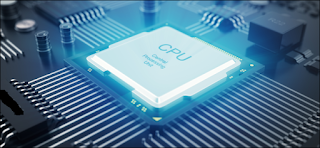

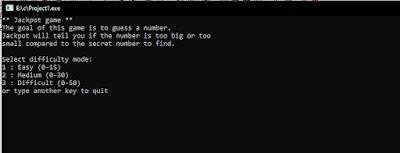
Comments
Post a Comment