What is software?
Software is a general term for the various kinds of programs used to operate
computers and related devices.Software can be thought of as the variable part
of a computer and hardware the invariable part. Software is often divided into
application software (programs that do work users are directly interested
in) and system software (which includes operating systems and any program
that supports application software). The term middle ware is sometimes used to
describe programming that mediates between application and system software
or between two different kinds of application software (for example, sending a
remote work request from an application in a computer that has one kind of
operating system to an application in a computer with a different operating
system).
When the first applications of computers in business were introduced in the
early 1950s, software was less important (and less costly) in computer systems.
Today, software comprises a much larger percentage of the cost of modern computer systems.
Software Crisis
- no software applications fast enough to keep up with rapidly changing business conditions and rapidly evolving technologies
- not only must new applications be developed quickly, but existing software must also be maintained
- increasing complexity, leads to the increased potential for ”bugs”
- testing and ”debugging” software is expensive and time-consuming
Software Fundamentals
- computer programs sequences of instructions for the computer
- programming process of writing (or coding) programs
- programmers individuals who perform programming
- stored program concept in this concept stored programs are accessed and their instructions are executed in the computer’s CPU
Types of Software:
Software can be generally divided into two categories :
i. System Software
ii. Application Software
i)System Software:
- the class of programs that control and support the computer system and its information processing activities
- facilitates the programming, testing, and debugging of computer programs • usually independent of any specific type of application
- support application software by directing the basic functions of the computer System Software can be grouped into two major functional categories:
a) System
Control Program
b) System Support Program
a) System Control Program:
It control the use of the hardware, software and data resources of a computer system. The main system system control program is the Operating System. The OS supervises the overall operation of the computer, including
monitoring the computer’s status and scheduling operations. It allocates
CPU time and main memory to programs running on the computer, and
also provides an interface between the user and the hardware.
Service Provided by the Operating System :
• Process management
managing the program or programs running on the processor at a given
time
• Multitasking (or multi programming)
managing two or more tasks, programs, running on the computer system
at the same time
• Time-sharing
a number of users operate on-line with the same CPU, but each uses a
different input/output terminal
• Multi threading
a form of multitasking that focuses on running multiple tasks within a
single application simultaneously
• Multiprocessing
a computer system with two or more processors that can run more than
one program or thread at a given time by assigning them to different
processors
• Virtual memory
simulates more main memory than actually exists in the computer system
• File Management and Security
managing the arrangement of, and access to, files held in secondary
storage
• Fault Tolerance
the ability of a system to produce correct results and continue to operate
even in the presence of faults or errors
• Graphical User Interface (GUI)
allows users to have direct control of visible objects and actions.
Types of OS
• Mobile Device Operating Systems
• Desktop and Notebook Computer Operating System
• Departmental Server Operating System
• Enterprise Server Operating System
• Supercomputer Operating System
b) System Support Programs
System support programs support the operations, management, and users
of a computer system by providing a variety of support services. Example
of system support programs are :
• System utility programs
accomplish common tasks such as sorting records, checking the integrity
of diskettes, creating directories and sub directories, restoring accidentally erased files, locating files within the directory structure, managing
memory usage, and redirecting output
• System performance monitors
monitor the processing of jobs on a computer system and produce reports containing detailed statistics concerning the use of system resources
• System security monitors
monitor the use of a computer system to protect it and its resources
from unauthorized use, fraud, or destruction
Application Software
Instructions that direct a computer system to perform specific information processing activities and provide functionality for users are called Application Software.
Application software, or simply applications, are often called productivity programs or end-user programs because they enable the user to complete tasks
such as creating documents, spreadsheets, databases, and publications, doing
online research, sending email, designing graphics, running businesses, and even
playing games. Application software is specific to the task it is designed for and
can be as simple as a calculator application or as complex as a word processing
application.
Types of Application Software
• Proprietary application software
addresses a specific or unique business need for a company
• Off-the-shelf application software
developed programs sold to many organizations
may be customization or may be standard package
• Personal Application Software
one of the off-the-shelf application programs that are not linked to any
specific business function, but instead support general types of processing.
it is designed to help individual users increase their productivity
various types of personal application software are listed below :
– Spreadsheets
– Data Management
– Word processing
– Desktop Publishing
– Graphics
– Multimedia
– Communications
– Speech recognition software
– Groupware
Software Suites
• collections of application software packages that integrate the functions of
the packages
• examples : Microsoft Office, Nov ell Perfect Office, and Lotus Smart Suite
• generally include : a spreadsheet program, word processor, database program, and graphics package with the ability to move document, data and
diagrams among them.
Software Issues
i. Software Selection
Factors to be considered while selecting a software are:
• size and location of the current and future user base
• system administration tools
• initial and subsequent costs
• current and future system capabilities
• existing computing environment
• in-house technical skills
ii. Software Evaluation
Quality of a software can be evaluated on the basis of following points:
• ease of use in development
• maintenance
• data handling
• graphic presentation
• environments and hardware
• vendor support
• security
• documentation
• output option
• learning
iii. Software Licensing
copyright - exclusive legal right to reproduce, publish, and sell the software
licenses - permission granted under the law to engage in an activity otherwise unlawful
iv. Software Upgrades
-revised software may offer valuable enhancements but may offer little in
terms of additional capabilities
-revised software may contain bugs
v. Shareware, Freeware, and Cheap ware Shareware
- low price software
Freeware
- free copyrighted software
Cheap ware
- free public-domain software
vi. Open Systems
a paradigm of computing products that work together
use the same operating system with compatible software on all the different
computers in a system
Yo can also check this ⇊⇊
If this does not work you can contact me 🌝😃




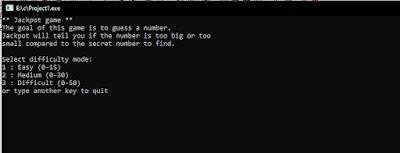
one of the off-the-shelf application programs that are not linked to any specific business function, but instead support general types of processing.
ReplyDelete